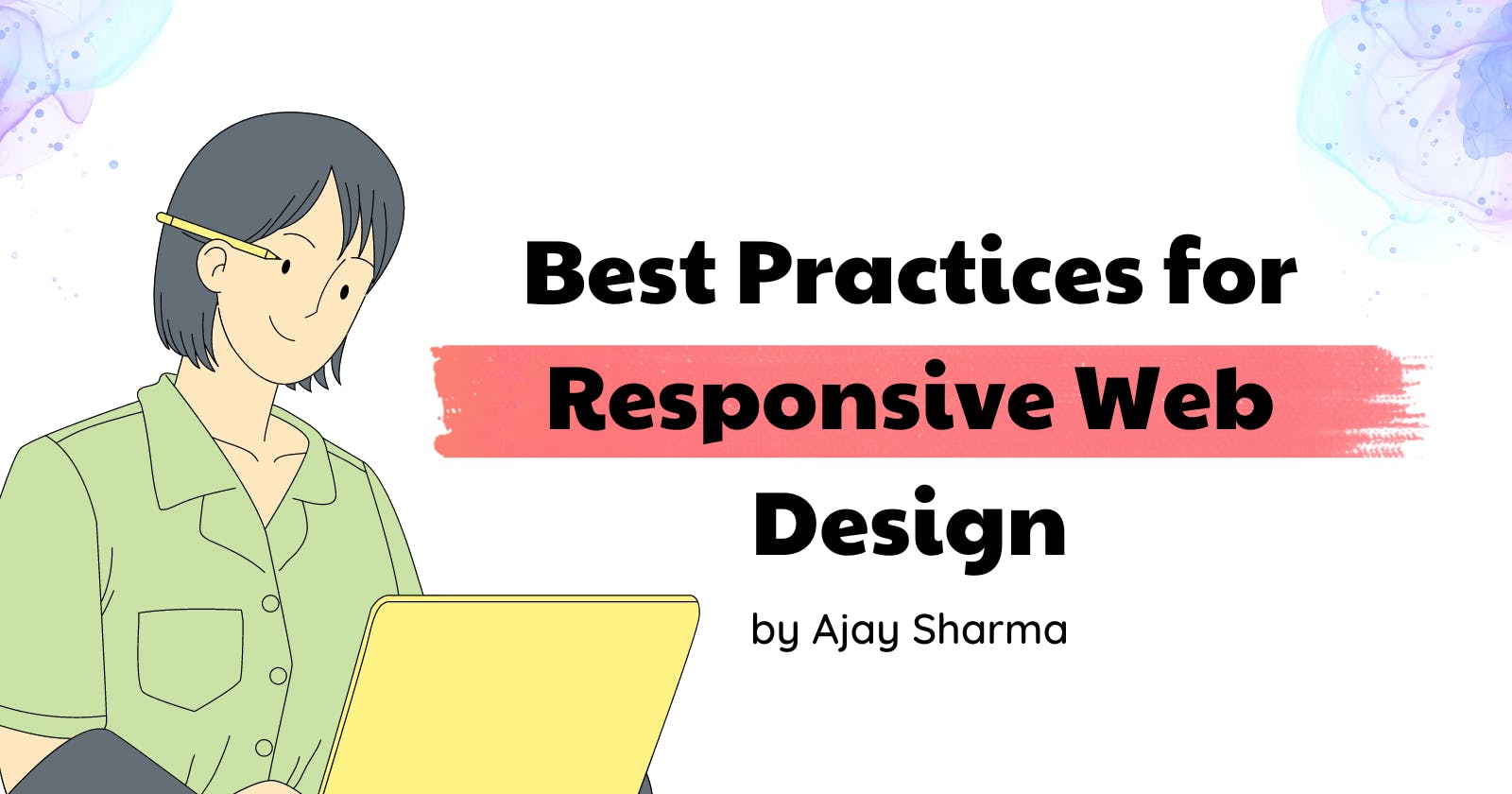Section 1: Best Practices for Responsive Web Design
Mobile-First Approach
Explain the concept of a mobile-first approach and its advantages.
Provide an example of a website that prioritizes mobile design elements and content.
Code Example: Showcase a mobile-first CSS snippet for a navigation menu that collapses into a hamburger menu on smaller screens.
@media screen and (max-width: 767px) {
.navigation {
display: none;
}
.hamburger {
display: block;
}
}
Flexible Grids and Layouts
Discuss the use of fluid grids and flexible layouts to adapt to different screen sizes.
Provide a code snippet and visual example of a responsive grid system.
Code Example: Demonstrate the use of CSS Flexbox or CSS Grid to create a responsive grid layout that adjusts based on screen size.
.container {
display: grid;
grid-template-columns: repeat(auto-fit, minmax(250px, 1fr));
gap: 20px;
}
Media Queries
Explain the role of media queries in adapting styles based on device characteristics.
Showcase an example of media queries for different breakpoints.
Code Example: Provide CSS media query code snippets for common breakpoints, such as targeting tablets or desktops.
/* Styles for tablets */
@media screen and (min-width: 768px) and (max-width: 1023px) {
/* CSS styles specific to tablets */
}
/* Styles for desktops */
@media screen and (min-width: 1024px) {
/* CSS styles specific to desktops */
}
Optimize Images and Media
Highlight the importance of optimizing images and media for faster loading on mobile devices.
Provide an example demonstrating the use of lazy loading and responsive images.
Code Example: Show how to implement lazy loading with JavaScript using the Intersection Observer API or utilize the
<picture>element for responsive images.

<!-- Lazy loading with Intersection Observer API -->
<img src="placeholder.jpg" data-src="image.jpg" alt="Image" class="lazy">
<script>
const lazyImages = document.querySelectorAll('.lazy');
const lazyLoad = (image) => {
const observer = new IntersectionObserver((entries) => {
entries.forEach((entry) => {
if (entry.isIntersecting) {
const img = entry.target;
img.src = img.dataset.src;
img.classList.remove('lazy');
observer.unobserve(img);
}
});
});
observer.observe(image);
};
lazyImages.forEach(lazyLoad);
</script>
<!-- Responsive images with the `<picture>` element -->
<picture>
<source srcset="image.webp" type="image/webp">
<source srcset="image.jpg" type="image/jpeg">
<img src="image.jpg" alt="Image">
</picture>
Section 2: Web Design Trends:
Dark Mode and Light Mode
Discuss the rising popularity of dark mode and light mode design options.
Provide examples of websites that effectively implement dark mode and light mode.
Code Example: Showcase a CSS snippet that enables dark mode and light mode based on user preferences or a toggle button.
/* Dark mode */
body.dark-mode {
background-color: #1a1a1a;
color: #ffffff;
}
/* Light mode */
body.light-mode {
background-color: #ffffff;
color: #1a1a1a;
}
Microinteractions
Explain the use of micro-interactions to enhance user engagement and interaction.
Showcase an example of a website that incorporates creative micro-interactions.
Code Example: Provide JavaScript code snippets that trigger micro-interactions on user actions, such as button hover effects.
const button = document.querySelector('.button');
button.addEventListener('mouseover', () => {
button.classList.add('is-hovered');
});
button.addEventListener('mouseout', () => {
button.classList.remove('is-hovered');
});
Minimalistic and Clean Design
Discuss the trend of minimalistic and clean design aesthetics.
Provide an example of a website that effectively utilizes whitespace and simple design elements.
Code Example: Showcase CSS styles that emphasize minimalistic design principles, such as clean typography and generous spacing.
.container {
padding: 20px;
}
.heading {
font-size: 24px;
margin-bottom: 10px;
}
.paragraph {
font-size: 16px;
line-height: 1.5;
}
Voice User Interface (VUI)
Explore the rising trend of voice user interfaces and voice-activated interactions.
Discuss the implementation of VUI in web design and provide an example.
Code Example: Demonstrate the integration of a voice recognition library or API to capture and process voice commands in a web application.
const recognition = new SpeechRecognition();
recognition.addEventListener('result', (event) => {
const transcript = event.results[0][0].transcript;
// Process the transcript and trigger actions based on voice commands
});
recognition.start();

The Trilogy of Web Development: Exploring HTML, CSS, & JavaScript FREE