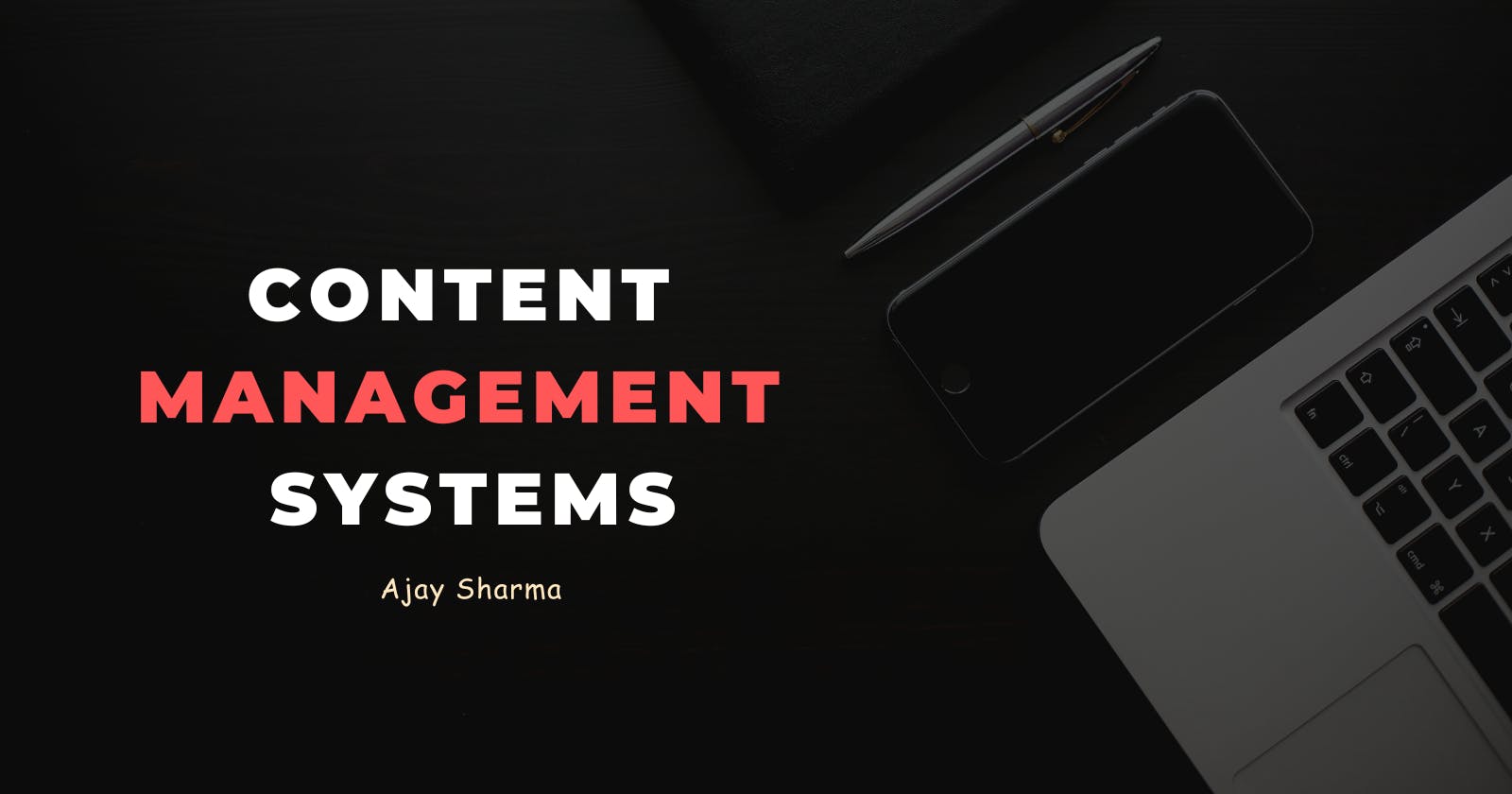Content Management Systems (CMS) have revolutionized the way websites are created and maintained, empowering both developers and non-technical users to manage digital content efficiently.
A CMS is a software application that enables users to create, edit, organize, and publish digital content on the web without the need for extensive coding knowledge.
In this blog, we will explore the key concepts behind CMS, understand its benefits, and provide a suitable example to illustrate its functionalities. Let's dive in!
What is a Content Management System (CMS)?
A Content Management System (CMS) is a platform that simplifies the process of managing digital content, such as text, images, videos, and documents, on websites. It separates the content from the presentation layer, allowing users to manage and update the content without altering the website's code.
Key Features of CMS:
User-Friendly Interface:
CMS platforms provide an intuitive and user-friendly interface, making it easy for non-technical users to create and manage content.
Content Editing and Publishing:
Users can create, edit, and publish content without the need to write or modify any code. The CMS takes care of the presentation and layout.
Collaboration and Workflow Management:
CMS platforms facilitate collaboration among multiple users, allowing content creators, editors, and administrators to work together seamlessly.
Templates and Themes:
CMS offers pre-designed templates and themes that users can customize to achieve their desired website design.
SEO-Friendly:
Many CMS platforms come with built-in SEO tools to help optimize content for better search engine rankings.
Example:
WordPress - A Popular CMS WordPress is one of the most widely used Content Management Systems globally, powering over 40% of all websites on the internet. It is open-source and offers a vast ecosystem of plugins and themes, making it highly customizable and suitable for various types of websites.
Let's see how easy it is to create and publish a blog post using WordPress:
Step 1: Install WordPress Choose a hosting provider, install WordPress, and set up your website.
Step 2: Create a New Post In the WordPress dashboard, click on "Posts" and then "Add New." This will open the post editor.
Step 3: Write and Format Content Write your blog post using the familiar word processor-like interface. You can format the text, add images, and embed videos effortlessly.
Step 4: Add Categories and Tags Organize your content by assigning relevant categories and tags to your blog post.
Step 5: Preview and Publish Before publishing, use the preview option to see how your post will look on the website. Once you are satisfied, click "Publish" to make your post live.
Advantages of Using a CMS:
Ease of Use:
CMS platforms simplify content management, allowing anyone, even without technical expertise, to manage a website efficiently.
Efficient Workflow:
With role-based access, multiple users can collaborate on content creation, editing, and publishing, streamlining the workflow.
Time and Cost-Effective:
CMS reduces the time and effort required to build and update websites, making it a cost-effective solution for businesses and individuals.
Scalability:
CMS can handle websites of all sizes, from simple blogs to large-scale enterprise sites.
Conclusion:
Content Management Systems have played a crucial role in transforming web development by making it accessible to a broader audience.
With their user-friendly interfaces and powerful features, CMS platforms like WordPress have empowered individuals and businesses to manage their online presence efficiently. Whether you're a blogger, business owner, or developer, embracing a CMS can streamline your web development process and help you focus on creating compelling content and engaging user experiences.
To learn more about Content Management Systems and explore other popular platforms, you can visit the official website of WordPress at wordpress.org or check out other CMS options like Joomla, Drupal, and Wix.

Download The FRONTEND DEVELOPER'S TOOLBOX Click here
You can support me by buying me a coffee ☕