Table of contents
JavaScript is a powerful programming language that fuels interactivity and dynamism on the web.
Whether you're a beginner or an experienced developer, this blog is packed with valuable insights and techniques to level up your JavaScript skills.
These JavaScript tips and tricks will enhance your coding skills.
Use const by default:
Use const to declare variables that won't be reassigned.
It improves code readability and prevents accidental reassignment.

Convert strings to numbers:
Use parseInt() or parseFloat() to convert strings to integers or floating-point numbers, respectively.
This is useful when dealing with user input or data parsing.

Remove duplicates from an array using Set:
Use the Set object or the filter() method to remove duplicates from an array.
The Set object ensures unique values, while filter() can be used with an equality check.

Use arrow functions:
Arrow functions (() => {}) provide a concise syntax for writing functions, especially for shorter functions or callbacks.
They have a lexical scoping of this and don't bind their own value.

Use the spread operator to copy arrays:
The spread operator (...) can be used to create a new copy of an array.
It avoids reference sharing and allows you to create independent arrays.
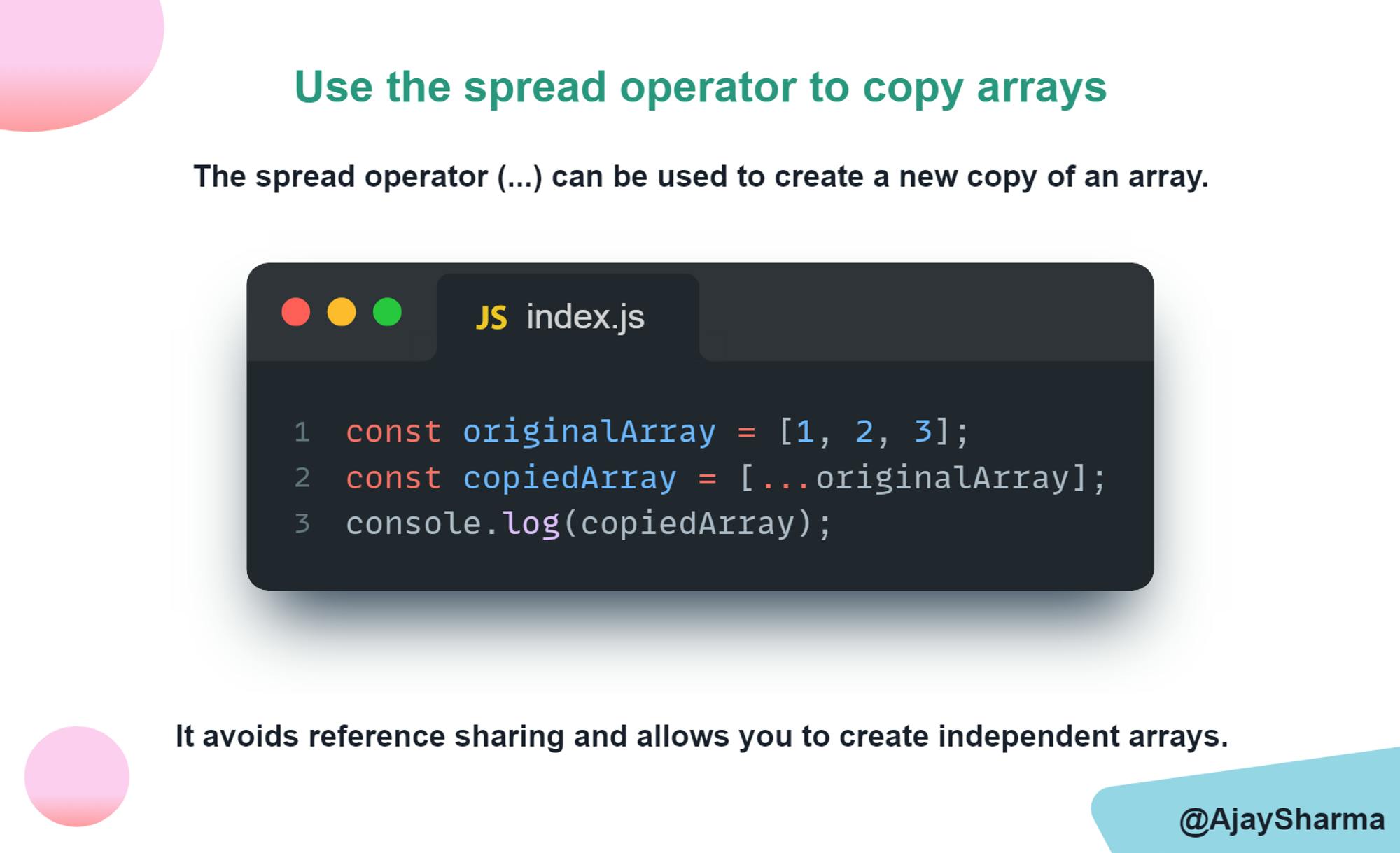
Check if an array contains a specific element:
The includes() method can be used to check if an array contains a specific element.
It returns true if the element is found; otherwise, it returns false.
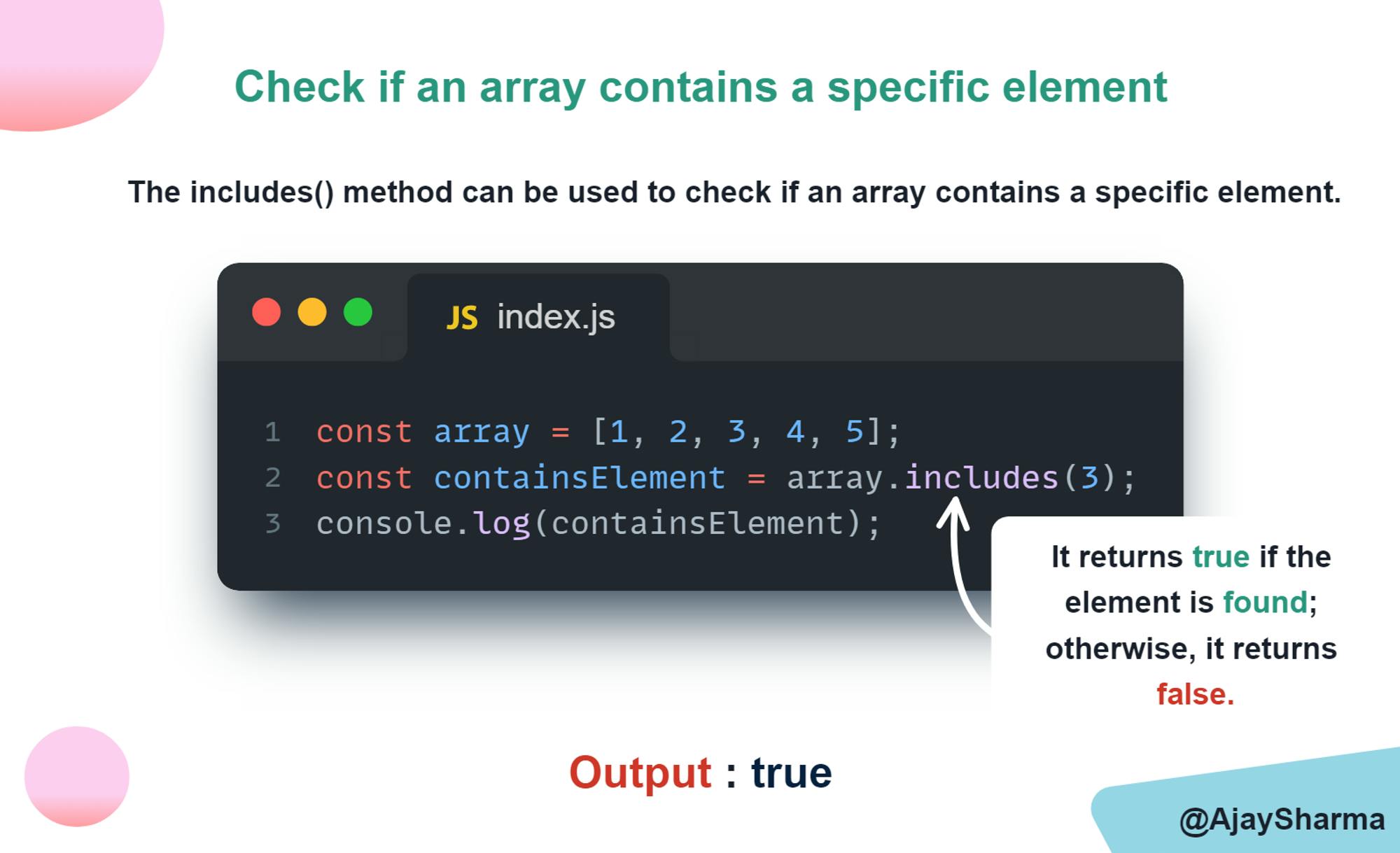
Reverse a string:
You can reverse a string by converting it to an array, using split('') to split it into individual characters, reversing the array, and joining it back with join('').
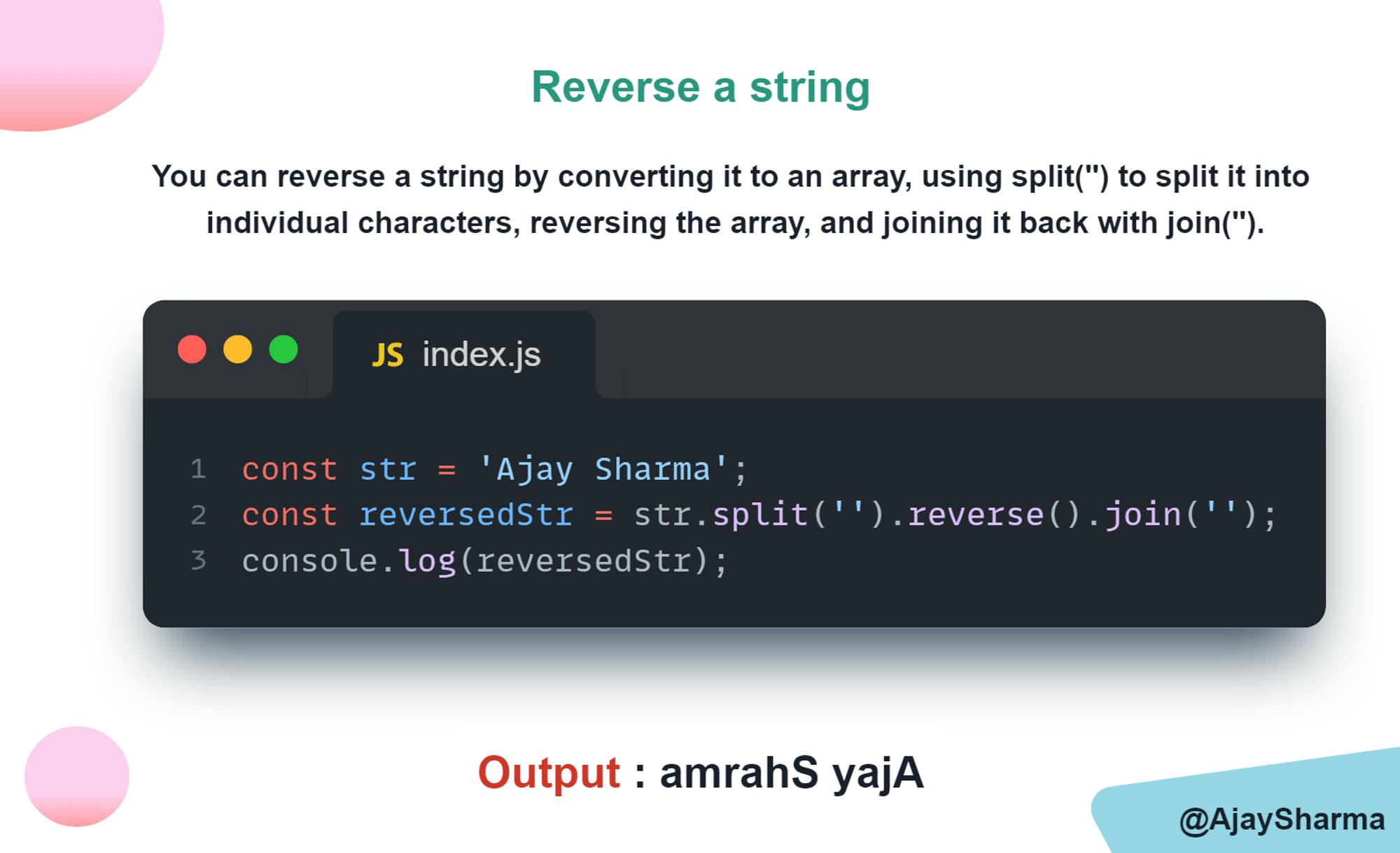
Merge two arrays:
To combine two arrays into a single array, you can use the spread operator (...) to unpack both arrays and create a new array containing all the elements.

Get a random item from an array:
To select a random item from an array, you can generate a random index using Math.random() and Math.floor(), and then access the item at that index.

Check if a variable is an array:
You can use the Array.isArray() method to check whether a variable is an array.
It returns true if the variable is an array; otherwise, it returns false.
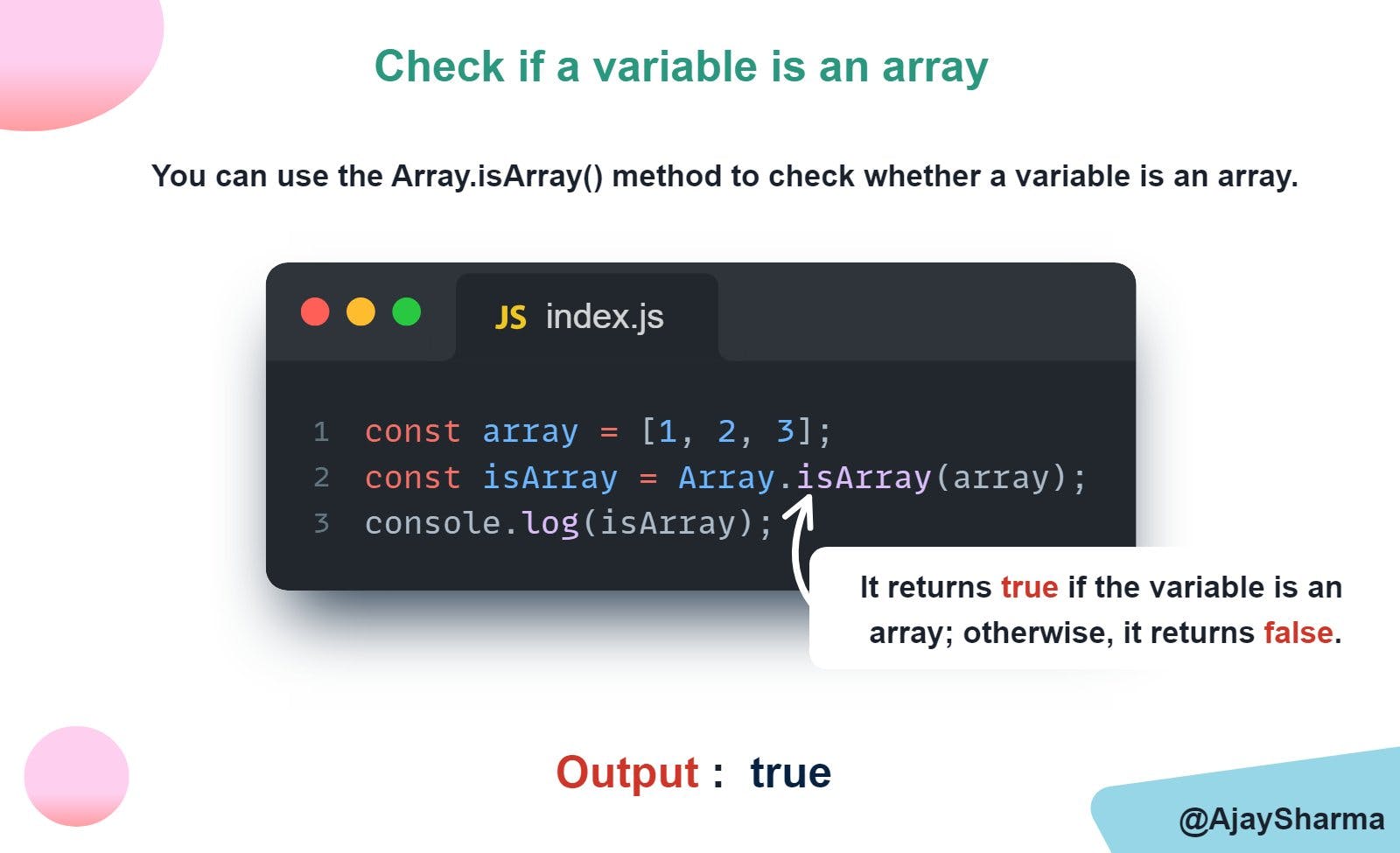

Download My The Frontend Developer's Toolbox ebook Click Here
You can support me by buying me a coffee ☕
