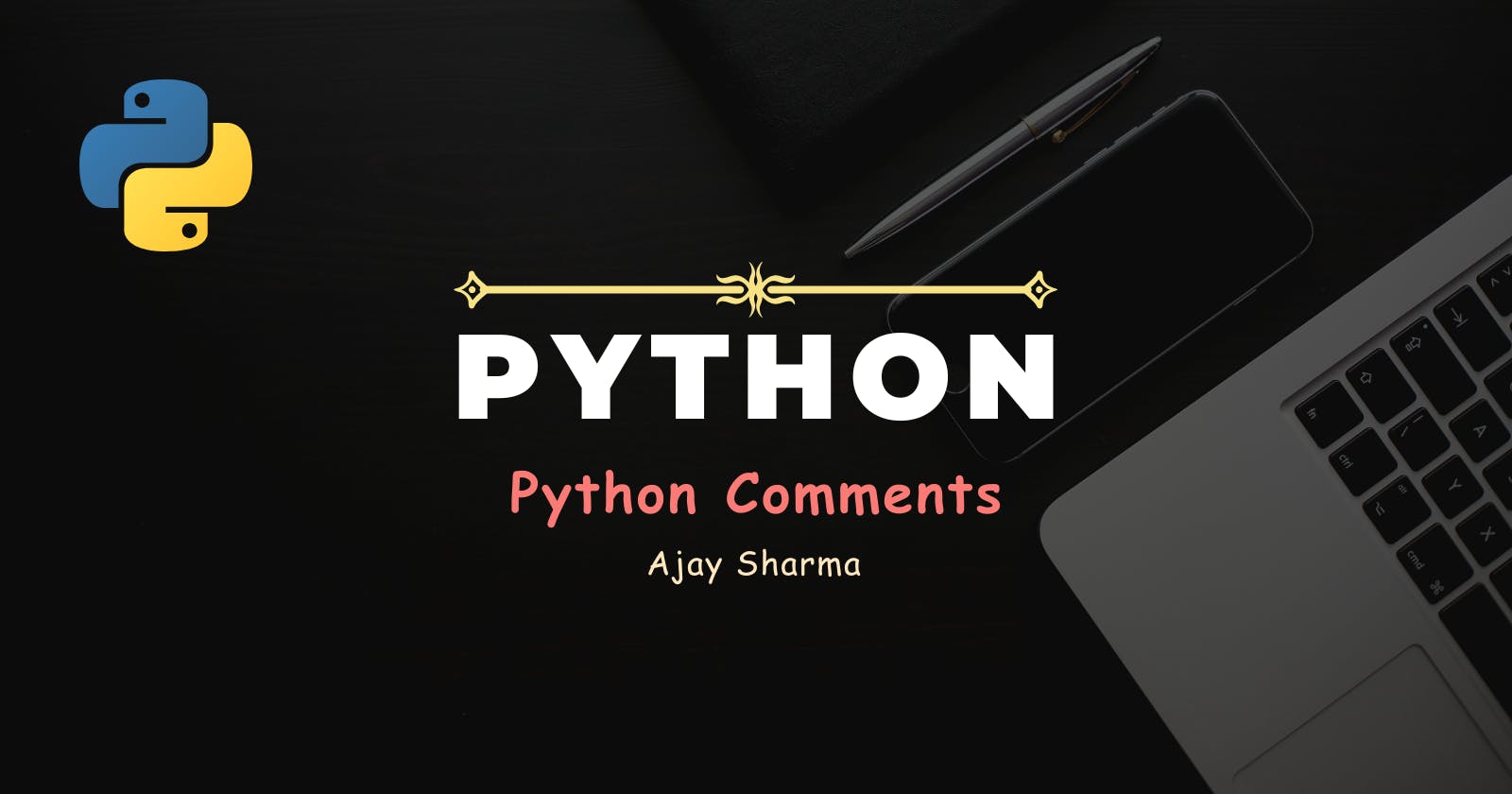When you start your journey in Python programming, understanding comments is fundamental.
Comments are essential for explaining code, making it readable, and aiding collaboration in larger projects. Let's explore.
What is a Comment?
A comment in Python is a piece of text that is ignored by the interpreter when executing your code.
It's meant for humans to read and understand the code better, serving as documentation within the script.
How to Write Comments?
In Python, you can write comments using the # symbol. Anything following # on a line is considered a comment and is not executed by the interpreter.
# This is a comment
print("Hello World!") # This is also a comment
Hello World!
Types of Comments
Single-line Comments
Multi-line Comments
Inline Comments
Single-line Comments
These are comments that occupy only one line. They start with # and extend until the end of the line.
# This is a single-line comment
Multi-line Comments (Docstrings)
While Python doesn't have a specific syntax for multi-line comments like some other languages, you can use triple quotes (''' or """) to create multi-line strings, which are often used as multi-line comments or docstrings.
'''
This is a multi-line comment.
It spans across multiple lines.
'''
Inline Comments
These are comments placed on the same line as code, typically used to explain specific parts of the code.
print("Ajay Sharma") #Print the name "Ajay Sharma"
Ajay Sharma
More Examples
# Addition
print("Addition:", 10 + 5)
# Subtraction
print("Subtraction:", 20 - 8)
# Multiplication
print("Multiplication:", 5 * 4)
# Division
print("Division:", 20 / 4)
Addition: 15
Subtraction: 12
Multiplication: 20
Division: 5.0
Why We Use Comments
Documentation: Comments help document your code, making it easier for others (and your future self) to understand the purpose of each part.
Debugging: Comments can be used to temporarily disable or "comment out" lines of code during debugging without deleting them.
Clarification: They clarify complex or ambiguous code, explaining the reasoning behind certain decisions or implementations.
Collaboration: Comments facilitate collaboration among developers by providing insights into code functionality and design choices.
Comments are an indispensable aspect of programming that promotes readability, maintainability, and collaboration within your Python projects.
Now that you've explored Comments in Python, I encourage you to continue your coding journey.
Happy Coding !!!
You can support me by buying me a coffee ☕