Table of contents
If you're interested in writing code using Python, you'll need a good tool to help you do it efficiently.
One type of tool that many developers use is called an Integrated Development Environment (IDE). An IDE is like a digital workspace that makes it easier to write and manage your code.
PyCharm
PyCharm, developed by JetBrains, is one of the most popular IDEs for Python development.
It offers a rich set of features including code completion, syntax highlighting, debugging tools, version control integration (Git, Mercurial), and support for various frameworks like Django, Flask, and more.
PyCharm comes in two editions: Community (free) and Professional (paid), with the latter offering advanced features such as database tools and web development support.
Link: https://www.jetbrains.com/pycharm/download/
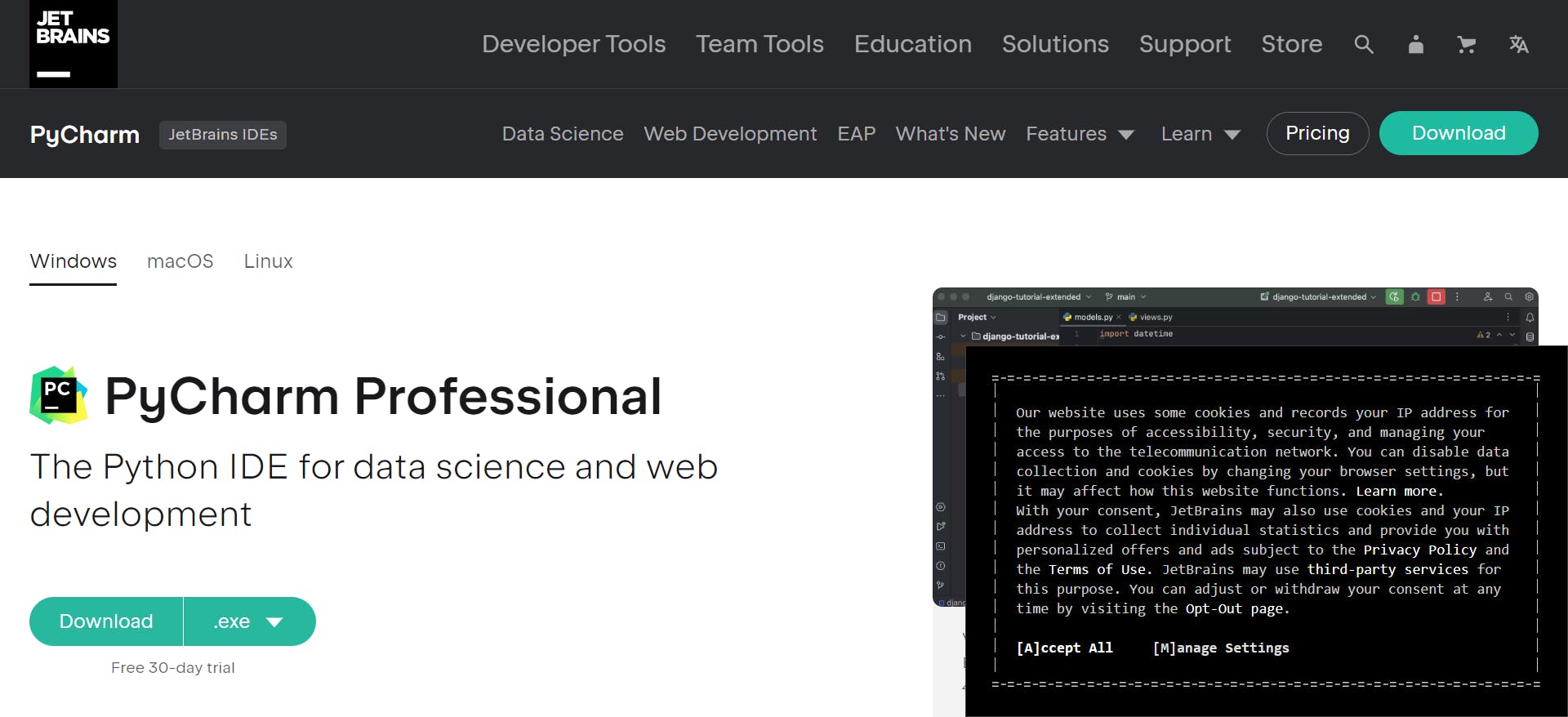
Visual Studio Code (VS Code)
VS Code, developed by Microsoft, has gained immense popularity among developers due to its lightweight nature, extensibility, and powerful features.
Although not exclusively for Python, VS Code provides excellent Python support through extensions like Python and Pylance.
It offers features such as IntelliSense (code completion), debugging, built-in Git integration, and a vast library of extensions for customization.
Link: https://code.visualstudio.com/download
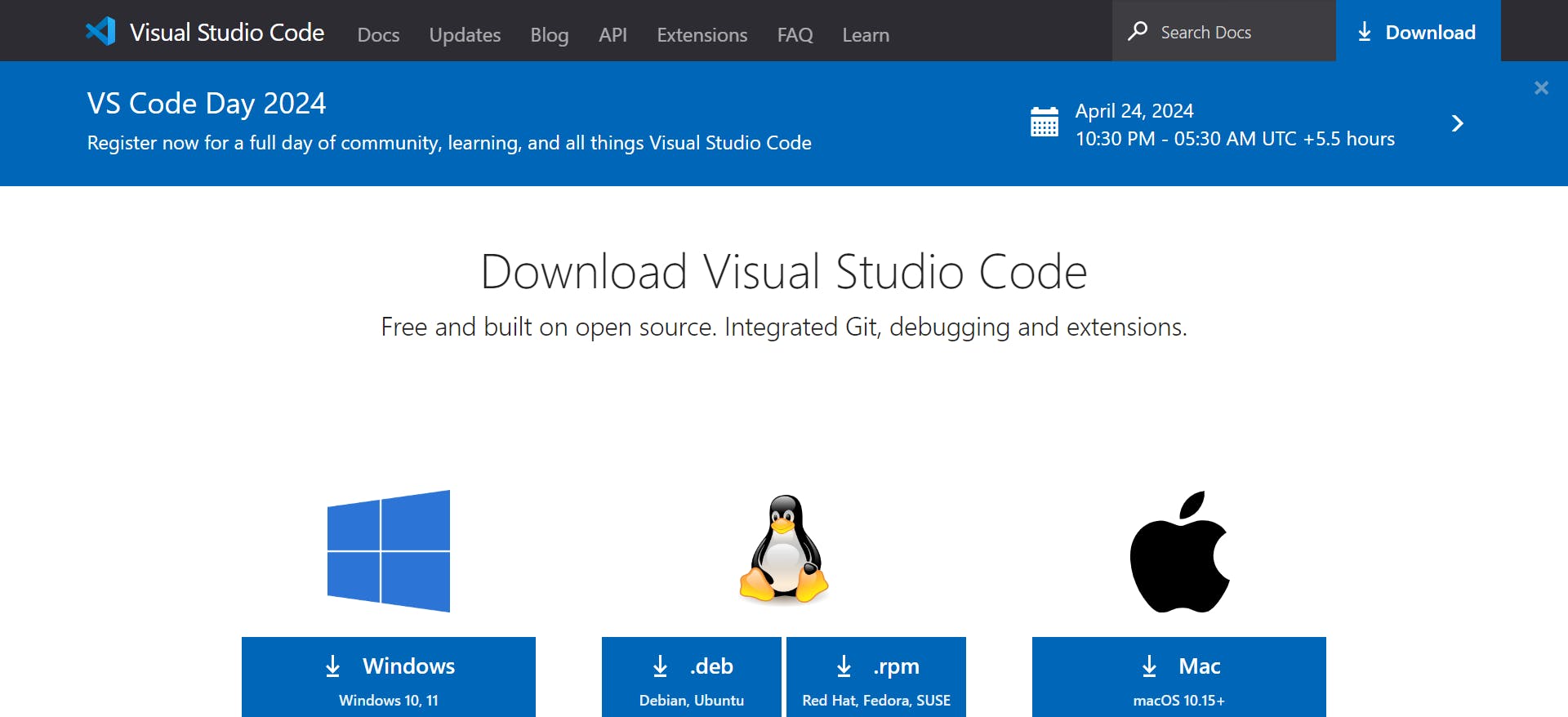
Spyder
Spyder is an open-source IDE designed specifically for scientific computing and data analysis with Python.
It comes bundled with essential tools for data exploration, including an interactive console, variable explorer, and support for libraries like NumPy, SciPy, and matplotlib.
Spyder's user-friendly interface and focus on data-centric workflows make it a preferred choice for data scientists and researchers.
Link: https://www.spyder-ide.org/
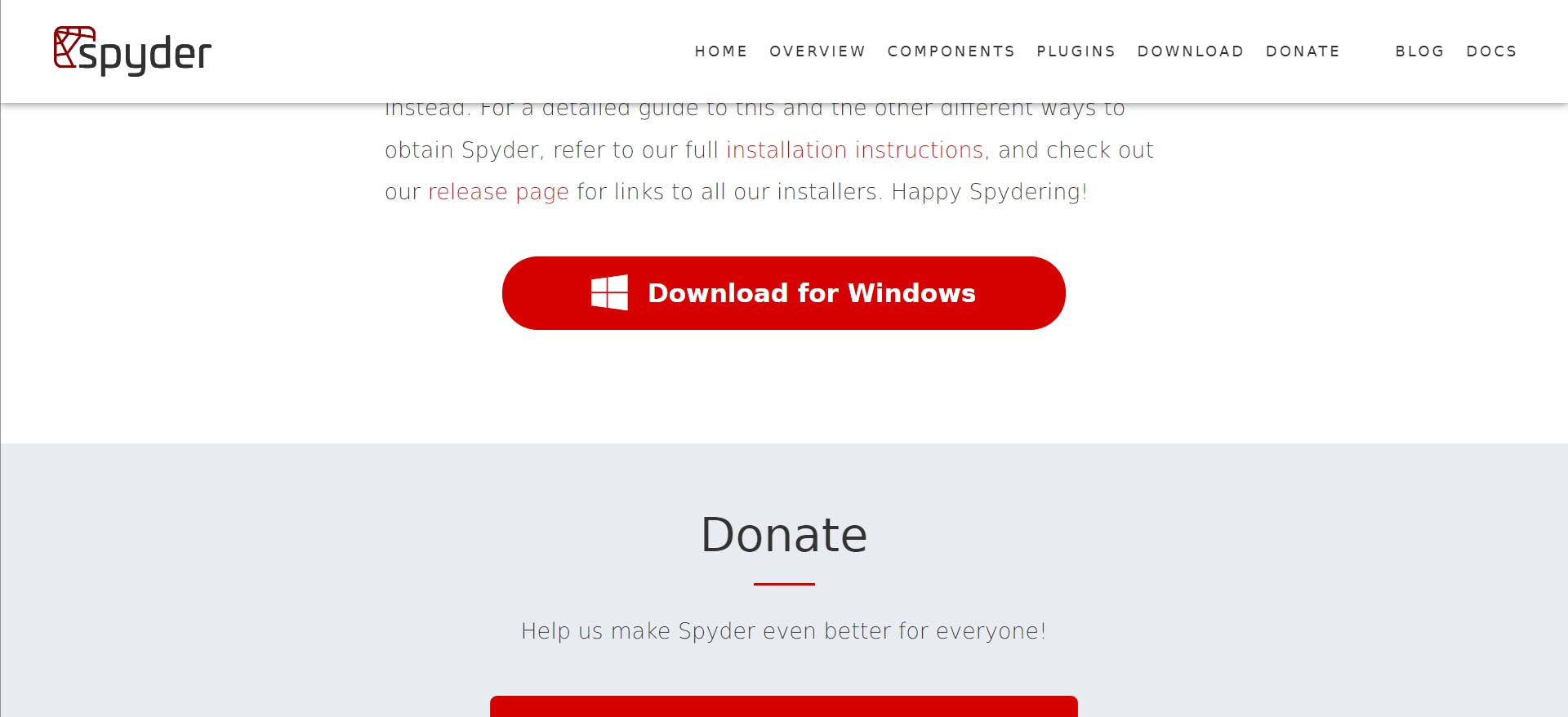
JupyterLab
JupyterLab is an interactive development environment that allows you to work with Jupyter notebooks, code, and data in a flexible manner.
JupyterLab is used for data science and interactive computing, it supports Python code execution seamlessly and is great for data exploration, visualization, and collaboration.
Link: https://jupyter.org/
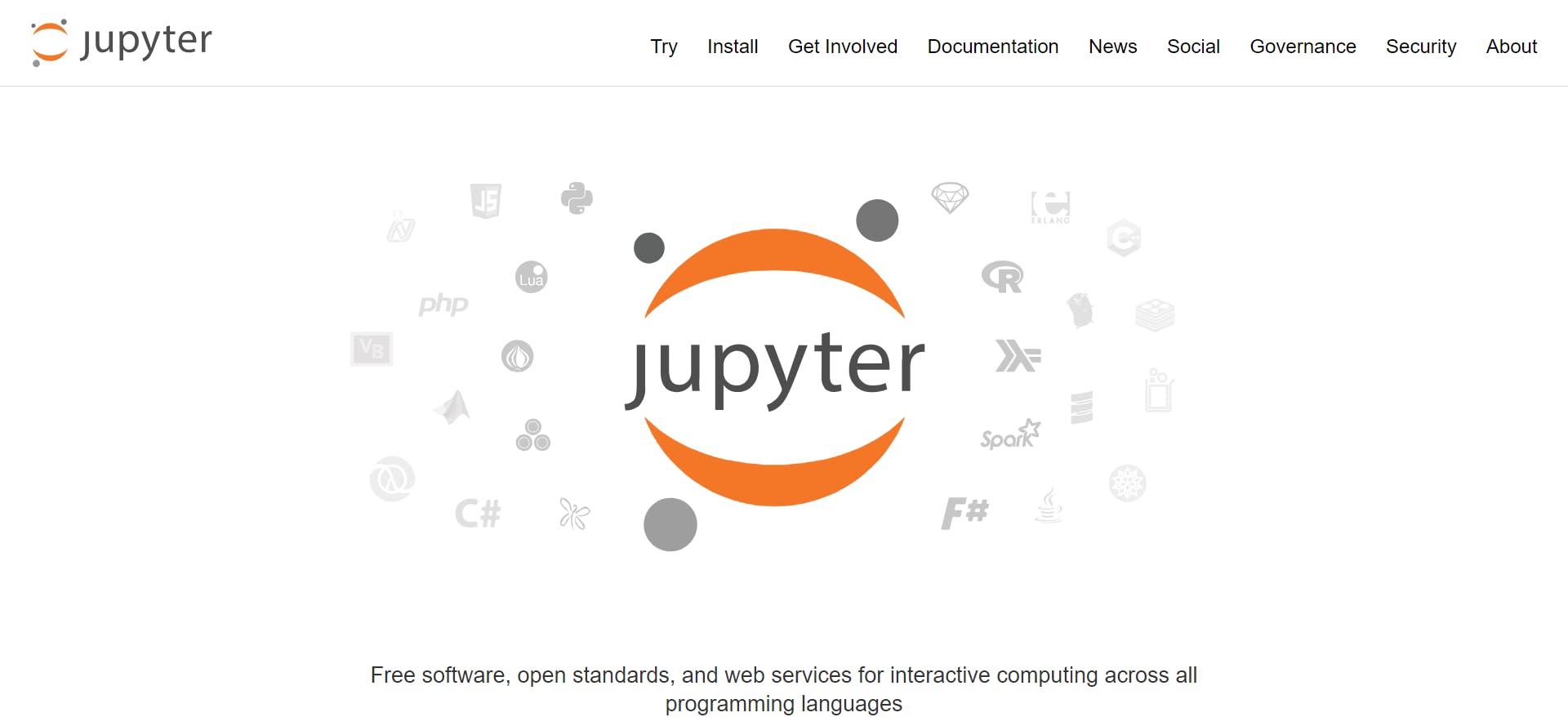
Atom
Atom is a highly customizable text editor developed by GitHub. While it is not specifically an Integrated Development Environment (IDE) like PyCharm or Spyder.
it can be transformed into a Python development environment with the help of various packages and plugins available in its ecosystem.
Link: https://atom-editor.cc/

You can support me by buying me a coffee ☕
